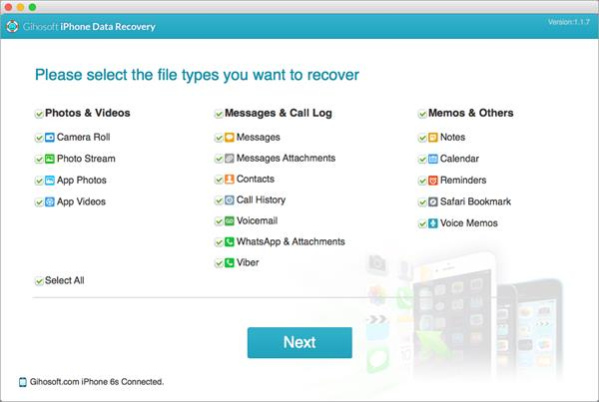Gihosoft iPhone Data Recovery for Mac 1.1.7
Free Version
Publisher Description
Gihosoft iPhone Data Recovery Free for Mac is an excellent data recovery software for iOS users. It can recover up to 16 types of files from iOS device or from iTunes backup. The program will do its work efficiently and precisely. Save your data as well as your time.
Features:
1. Recover up to 16 sorts of files, including Camera Roll, Photo Stream, Contacts, Call history, Messages Attachments, Voice mail, WhatsApp/Viber chat history, Notes, Calendar, Voice memos, Reminders, Safari bookmarks and more.
2. Support more than 20 models of iOS devices, like iPhone 7/7 Plus, iPhone 6S(Plus)/6(Plus), iPhone 5S/5C/5, iPhone 4S/4, iPhone 3GS, iPad Pro/Air/Mini, iPod touch 5/4, etc.
3. Solve various data loss situations, like accidental deletion, iOS upgrade failure, jailbreak failure, etc.
4. Simple and easy recovery. The easy-to-use interface will guide any computer users through the recovery procedure in 3 steps: instant connect, fast scan and perfect recovery.
5. Separable preview and easy export. Users are allowed to preview recoverable files, which are marked with distinct color or special icon. So it is easy to tell deleted/lost data from those existing. After recovery, users can export, read or print text files conveniently.
About Gihosoft iPhone Data Recovery for Mac
Gihosoft iPhone Data Recovery for Mac is a free software published in the Backup & Restore list of programs, part of System Utilities.
This Backup & Restore program is available in English. It was last updated on 23 April, 2024. Gihosoft iPhone Data Recovery for Mac is compatible with the following operating systems: Mac.
The company that develops Gihosoft iPhone Data Recovery for Mac is Gihosoft. The latest version released by its developer is 1.1.7. This version was rated by 4 users of our site and has an average rating of 3.8.
The download we have available for Gihosoft iPhone Data Recovery for Mac has a file size of 10.49 MB. Just click the green Download button above to start the downloading process. The program is listed on our website since 2016-03-10 and was downloaded 388 times. We have already checked if the download link is safe, however for your own protection we recommend that you scan the downloaded software with your antivirus. Your antivirus may detect the Gihosoft iPhone Data Recovery for Mac as malware if the download link is broken.
How to install Gihosoft iPhone Data Recovery for Mac on your Windows device:
- Click on the Download button on our website. This will start the download from the website of the developer.
- Once the Gihosoft iPhone Data Recovery for Mac is downloaded click on it to start the setup process (assuming you are on a desktop computer).
- When the installation is finished you should be able to see and run the program.